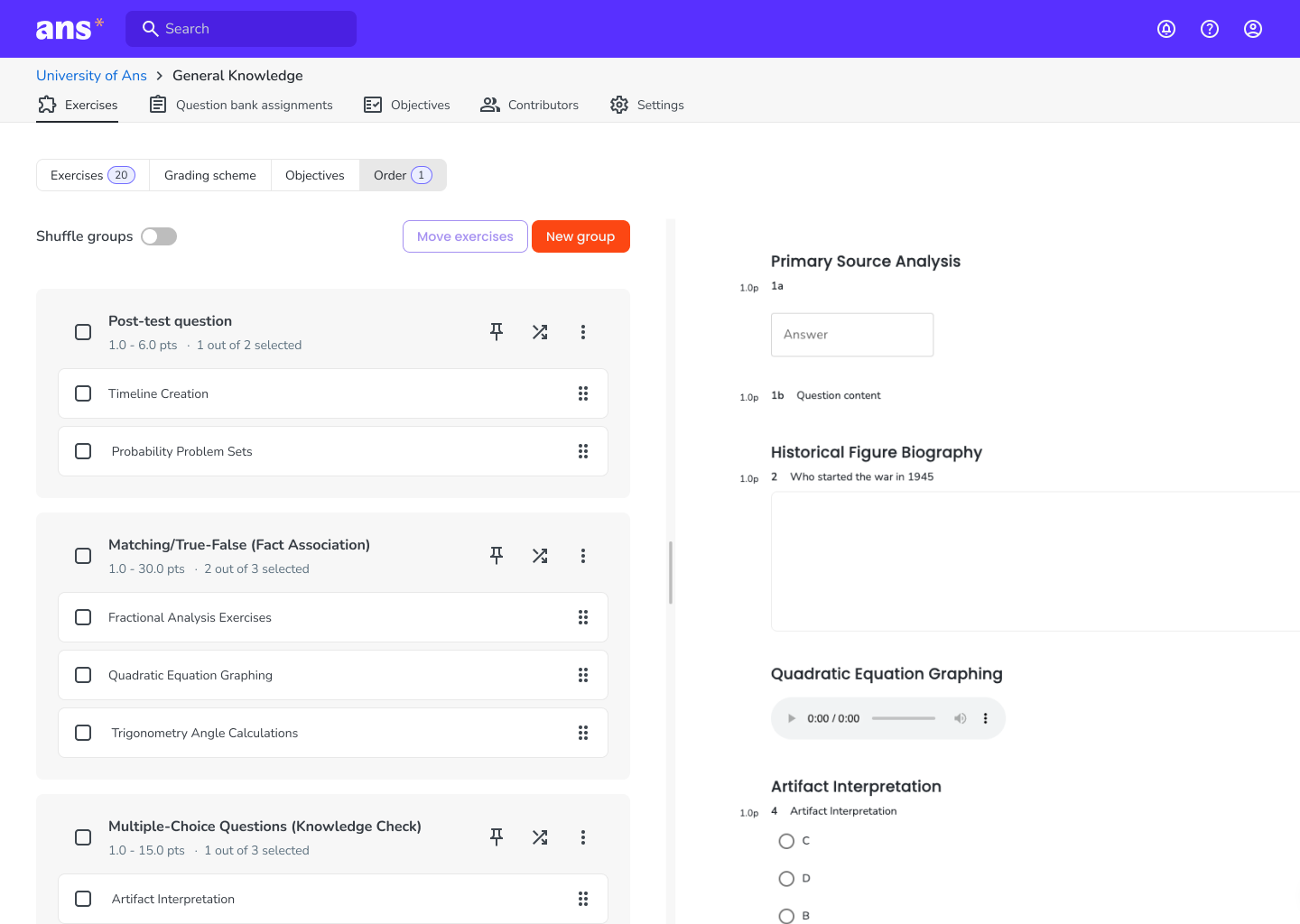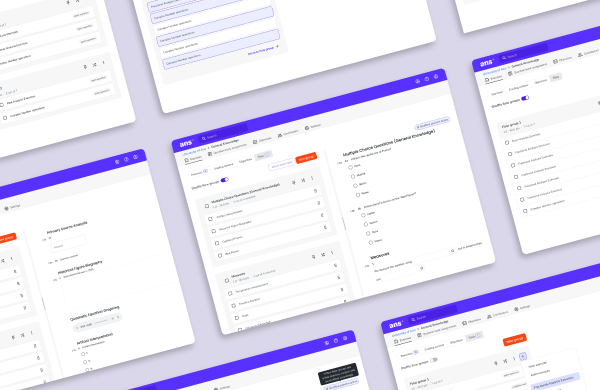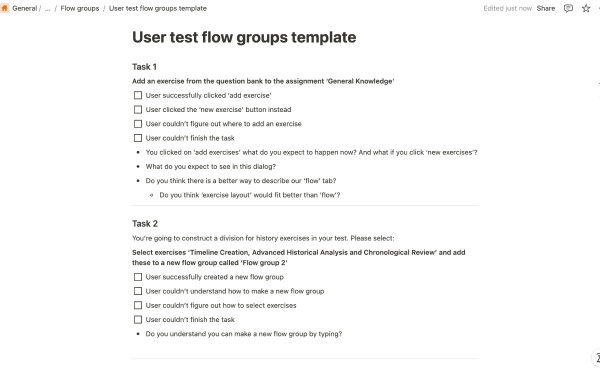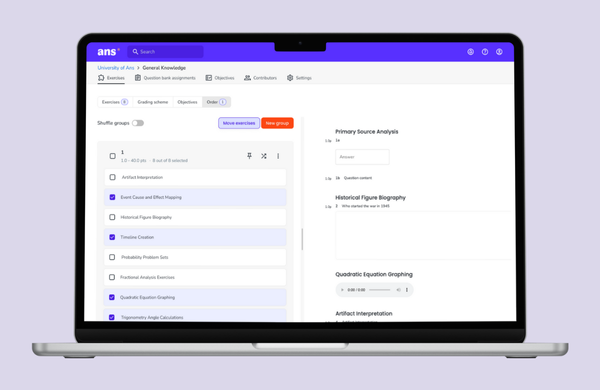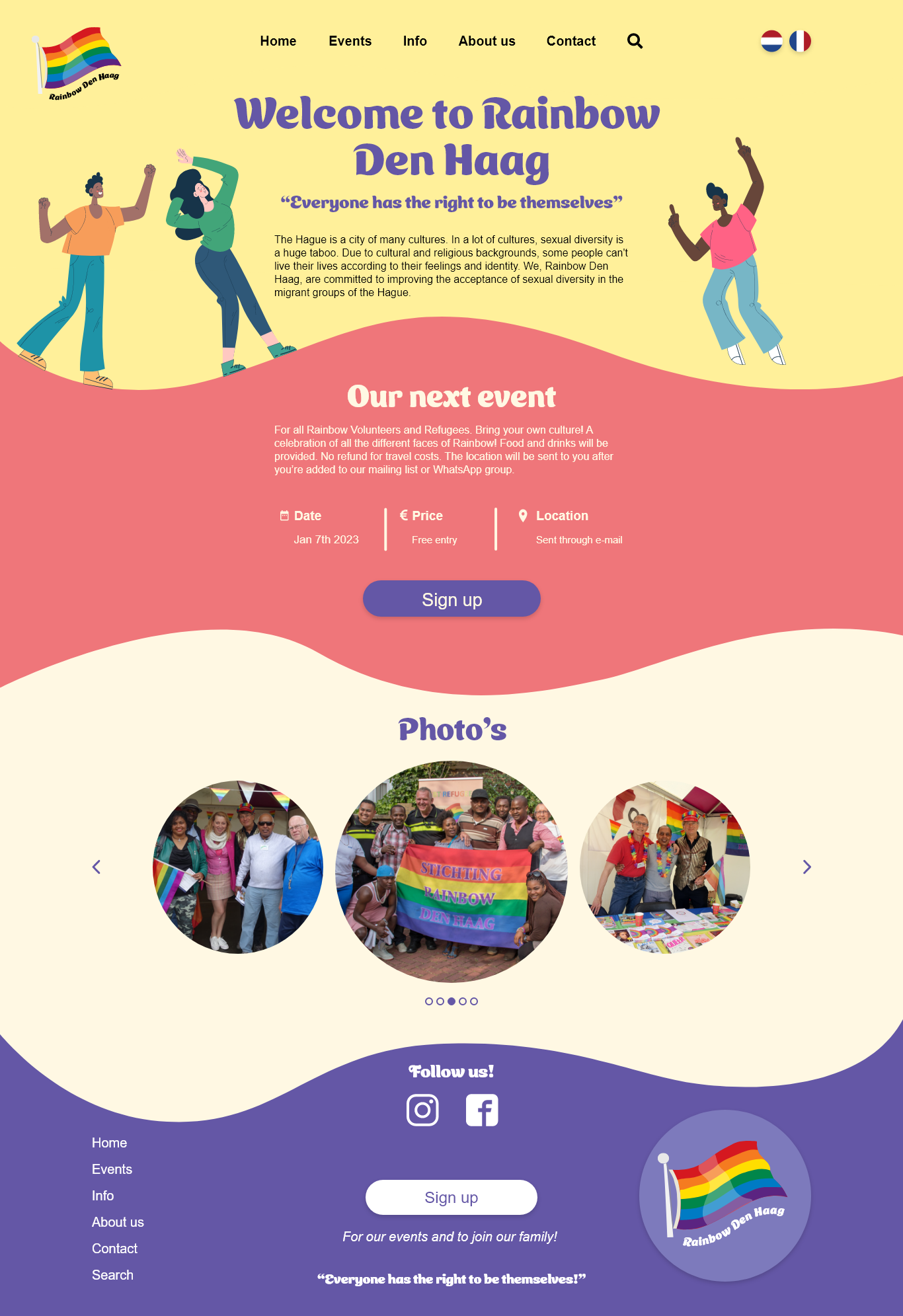Ans feature improvement
In the platform Ans, there’s a feature called "flow groups" that allows users to order, randomise, and shuffle exercises within an assignment. However, the current user experience with flow groups is repetitive and frustrating, primarily due to the extensive drag-and-drop actions required. My role in this project is to enhance the user experience, reducing time consuming tasks and making flow groups more efficient to use.